Microsoft is officially ending support for Windows 10 on October 14, 2025, and this deadline carries major implications for businesses of all sizes. While the operating system may still function beyond that date, the Windows 10 security risks will increase significantly. Without regular updates or patches, businesses running Windows 10 beyond its lifecycle face growing exposure to cyber threats, compliance issues, and system instability.
If your organization hasn’t yet evaluated its readiness — or reviewed the Windows 11 system requirements — now is the time to start. In the sections below, we’ll walk you through what the Windows 10 end of support actually means, why it matters, and how managed IT support for Windows upgrades can make your transition secure, seamless, and stress-free.
What Does “End of Support” Actually Mean?
When Microsoft ends support for an operating system, it doesn’t mean your computers stop working overnight. Your Windows 10 machines will still power on, your files will still open, and most applications will continue to run — at least for a while.
However, there’s a critical detail many overlook.
After October 14, 2025, Windows 10 will no longer receive security updates or bug fixes. That means:
-
No protection against newly discovered vulnerabilities
-
No patches for emerging threats
-
No help from Microsoft if something breaks
In other words, your business is effectively locked into a security blind spot — and cybercriminals are watching closely.
In today’s evolving threat landscape, running unsupported software is like leaving your front door wide open and disabling your alarm system. Yes, your device may still function. But no, it won’t be defended.
Why This Puts Your Business at Risk
Cybercriminals track Microsoft’s end-of-support dates just as closely as IT professionals do. In fact, they treat these moments as prime hunting season.
Once Windows 10 is no longer supported:
-
No more patches = permanent vulnerabilities
-
No Microsoft support = no help if something breaks
-
No defenses = open season on your network and data
Today’s cyberattacks are not based on brute force. Instead, they exploit known weaknesses. As soon as Windows 10 becomes unsupported, your business becomes an easy and visible target.
The Real-World Costs of Standing Still
Still tempted to delay the upgrade? Let’s look at what you’re actually risking by doing nothing:
1. Financial Fallout: Cyber insurance providers are tightening their terms. Many now deny claims if a breach stems from an unsupported system. This means you could be left responsible for:
-
Ransomware payments (which average over $400,000 for small and midsize businesses)
-
Data recovery services
-
Legal and compliance fees
-
Fines from regulators (including HIPAA, FERPA, PCI-DSS, and others)
-
Lost revenue due to downtime
All it takes is one breach tied to an outdated operating system to cost your business six figures — and that’s before factoring in lost trust or client attrition.
2. Data Exposure: Without critical patches, attackers can exploit even minor vulnerabilities to gain access. Once inside, they can move across your network, steal or lock sensitive data, corrupt backups, and shut down operations.
3. Ransomware Risk Skyrockets: Outdated Windows systems are the number one access point for ransomware. Even with strong cybersecurity hygiene, you can’t defend against a vulnerability that isn’t being patched.
4. Erosion of Trust: In industries like education, healthcare, law, and finance — trust is everything. A preventable data breach can result in long-term reputational damage, loss of contracts, and even audits or penalties from regulatory bodies.
Think the Upgrade Is Expensive? Try Recovery.
We understand that upgrading systems can feel like a major investment. However, the longer you wait, the higher the risks — and costs — become.
| Upgrade Now | Wait and Risk |
|---|---|
| One-time cost per device | Six-figure liability after a breach |
| Planned rollout, minimal disruption | Emergency response under pressure |
| Secure, compliant environment | Potential fines, lawsuits, or shutdowns |
| Full Microsoft support | No help when critical issues arise |
| Peace of mind | Constant anxiety and growing vulnerability |
Bottom Line: Delaying Isn’t Just Risky: It’s Reckless
If your organization is still running Windows 10 past October 2025, you’re leaving your systems vulnerable, which leaves your business at risk.. The cost of inaction isn’t just theoretical. It’s practical, measurable, and potentially catastrophic. And perhaps the most frustrating part? It’s completely avoidable.
At Network Outsource, we help businesses like yours upgrade proactively with minimal downtime, maximum protection, and long-term peace of mind.
Key Dates & Details You Need to Know
-
October 14, 2025 – End of support for Windows 10 Home, Pro, and Education editions
-
Extended Security Updates (ESU) – Optional one-year extension available until October 13, 2026 (free or $30/device)
-
Microsoft 365 Apps – Will continue working but will no longer be supported on Windows 10
-
Office 2016 & 2019 – Also reach end-of-support across all platforms on the same day
What Are Your Options?
Microsoft has outlined three primary paths forward. Choosing the right one depends on your hardware, compliance requirements, and future IT goals.
1. Upgrade to Windows 11: If your hardware meets Microsoft’s system requirements (TPM 2.0, Secure Boot, compatible CPUs), you may be eligible to upgrade at no additional cost.
Benefits of Windows 11 include:
-
Stronger built-in security
-
Improved performance and user experience
-
Full Microsoft support for years to come
Network Outsource can assess your systems, manage the entire upgrade, and ensure minimal disruption.
2. Use Extended Security Updates (ESU): If you need more time, Microsoft offers an optional ESU path for one year. The ESU includes:
-
Free with a Microsoft account or 1,000 Microsoft Rewards points
-
$30 per device via Microsoft Store
While this may buy you time, it’s a short-term solution to allow you to build in upgrades to your budget.
3. Replace Legacy Hardware: If your devices are not compatible with Windows 11, it’s time to plan a hardware refresh. All new hardware includes:
-
Improved security features
-
Lower maintenance and energy costs
-
Compatibility with future applications and systems
We can help you choose cost-effective hardware, handle deployment, and train your team — all while keeping your business running smoothly.
What If You Do Nothing?
Delaying might feel easier now, but it creates ongoing risks that only grow with time.
By doing nothing, you expose your organization to:
-
Increased breach risk — Hackers track these timelines and are ready to pounce on unpatched systems.
-
Loss of compliance — Regulatory frameworks require supported software. Non-compliance can lead to fines, audits, or insurance denials.
-
Application issues — Over time, core business applications may stop working or become unstable.
-
No Microsoft support — Once support ends, you’re on your own — with limited, costly options for third-party help.
It’s worth repeating: Cybercriminals thrive on moments like this. They are already preparing to exploit the millions of devices that won’t be upgraded in time. Letting your guard down, even briefly, can lead to consequences that far outweigh the cost of action.
Here’s How Network Outsource Can Support Your Organization
We make the Windows 10 transition seamless, secure, and stress-free. Here’s what that looks like:
- Device & OS Audit: We evaluate your full device inventory, identify which systems can upgrade to Windows 11, and flag any that require replacement.
- Upgrade Roadmap: Our team creates a step-by-step rollout plan that avoids downtime and fits your team’s schedule.
- Secure Transition: From data backups and software licensing to app testing and deployment, we ensure your systems are fully prepared.
- Ongoing IT Support: Even after your upgrade, we offer managed services to keep your environment secure, updated, and running smoothly.
Not Sure Where to Start?
Let us handle the heavy lifting. We’ll assess your current environment, walk you through your options, and build a plan tailored to your business — no pressure, no guesswork.
Let’s make sure you’re secure, compliant, and ready for what’s next.
Contact us today for a free Windows 10 readiness assessment.
Network Outsource — Your IT. Our Responsibility.

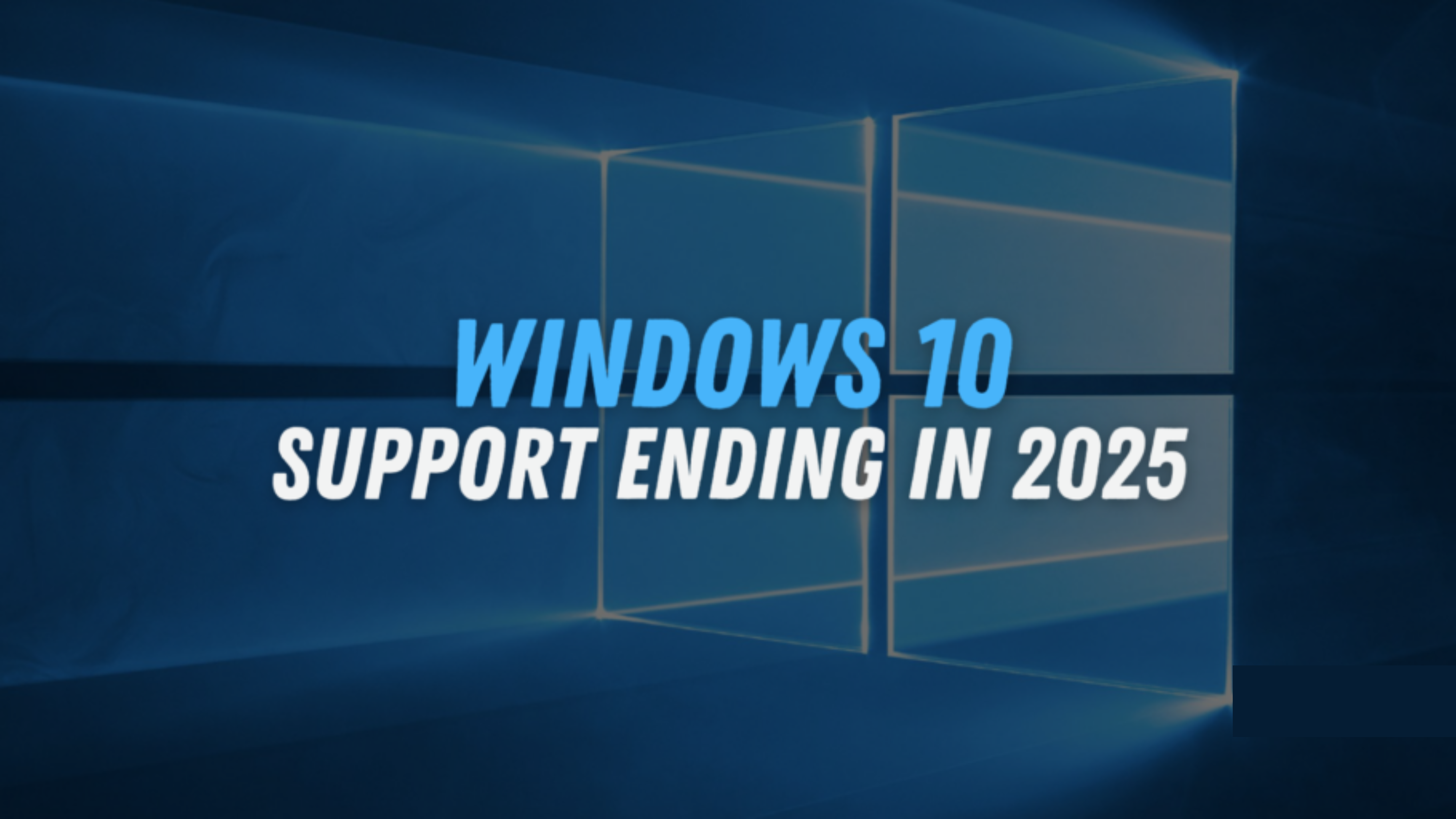
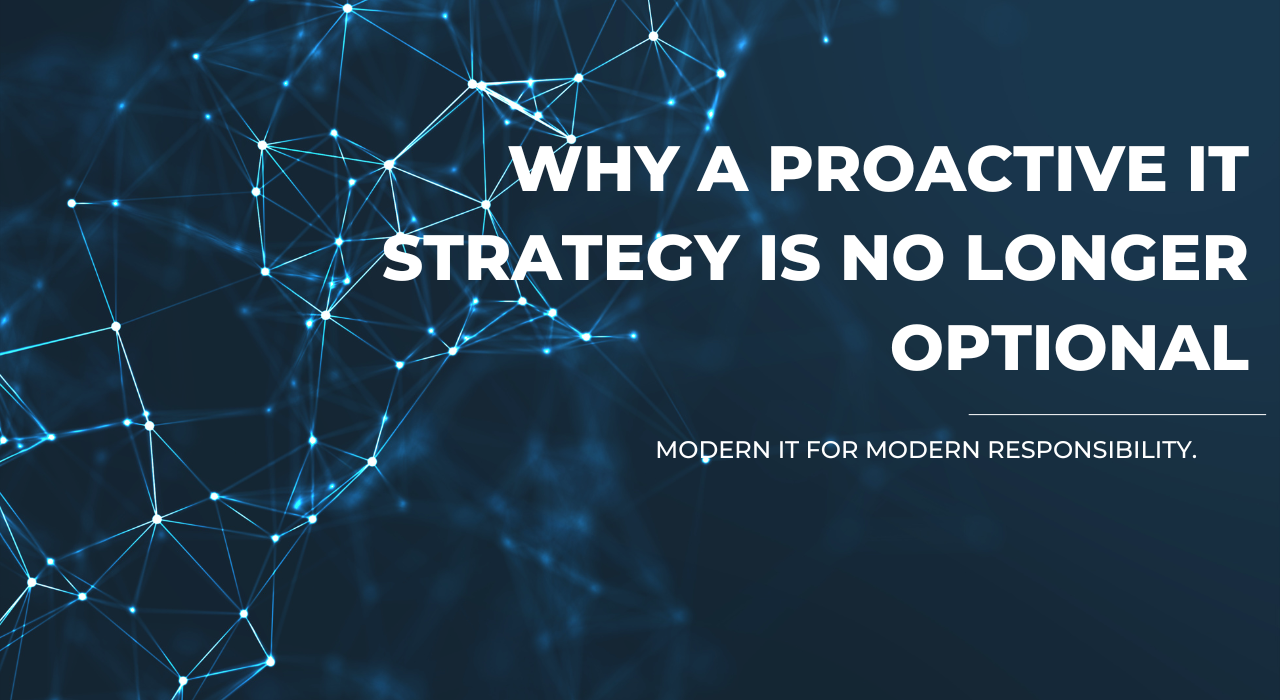

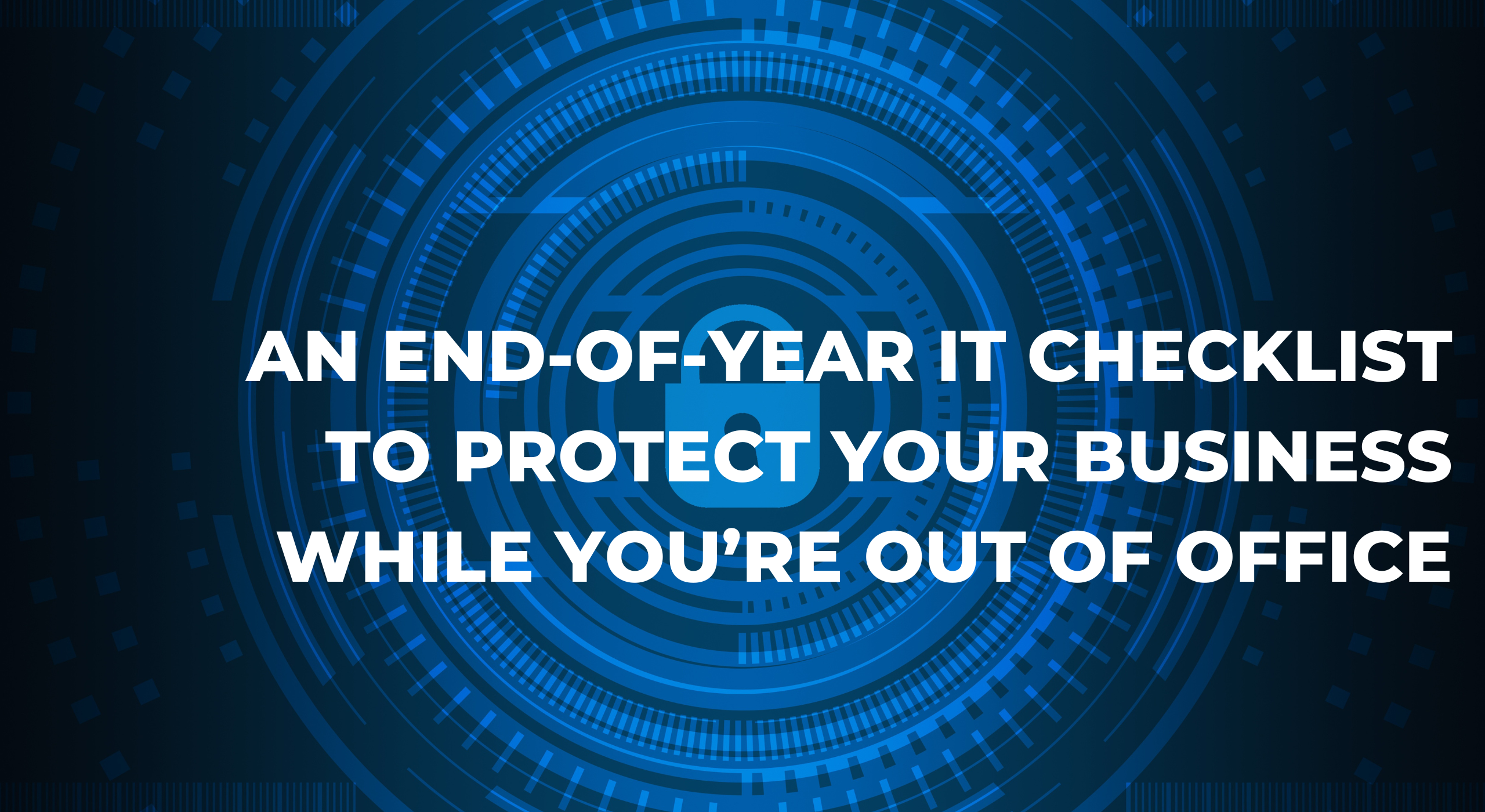

Leave A Comment