Summer Fridays are here — bringing shorter workweeks, flexible hours, and remote logins from beach chairs, patios, and vacation homes. While the season offers a welcome change of pace, one thing that doesn’t take time off is cybersecurity risk.
Even when devices leave the office, they remain connected to your business ecosystem. That means your systems are still vulnerable — sometimes even more so. It’s a common misconception that if a remote laptop or tablet doesn’t store sensitive files directly, it poses little risk. In reality, a single compromised device can serve as a gateway into your broader network. From there, attackers can gain access to financial records, employee data, intellectual property, or even your company’s bank accounts.
Remote work doesn’t reduce IT responsibility — it increases it. With more devices connecting from unknown networks and unpredictable locations, it’s critical to ensure that every endpoint is protected. Whether your team is working from home, a coffee shop, or a summer rental, your technology needs to be just as secure as it would be inside the office.
Below are four key strategies your organization can implement today to reduce risk, safeguard operations, and make the most of Summer Fridays — without compromising your cybersecurity posture.
1. Update Before You Unplug
Before employees start working remotely, ensure that every laptop, tablet, and smartphone is running the latest operating system and software updates. This includes not just your company’s proprietary tools but also browsers, email clients, and commonly used platforms like Zoom, Microsoft Teams, or Adobe Acrobat.
Software updates are your first line of defense. They often contain critical security patches that address known vulnerabilities — the same ones cybercriminals actively scan for when targeting remote workers. If even one device is outdated, it could become an easy access point for malware or ransomware.
Set a policy that updates must be completed before devices leave the office. Better yet, automate this process wherever possible, so patching happens on a regular schedule.
2. Enable Remote Monitoring
One of the biggest challenges with remote work is the loss of physical oversight. When your devices are spread across different locations, IT teams can’t simply walk over to fix a problem or check security settings. That’s where remote monitoring and management (RMM) tools come in.
These tools give your IT team real-time visibility into the health and performance of every endpoint, no matter where it’s located. They can be used to deploy updates, check antivirus status, enforce compliance policies, and even lock or wipe a device if it’s reported lost or stolen.
Beyond convenience, remote monitoring strengthens your security posture. It enables your IT team to identify unusual behavior — such as a device trying to access unauthorized resources — and take action immediately. This kind of responsiveness is essential for preventing small issues from becoming full-blown breaches.
3. Require VPN Use — Always
Many employees assume public WiFi is harmless if they’re just checking emails or using cloud-based tools. But open networks — especially those at airports, hotels, or cafés — are a favorite hunting ground for cybercriminals. Without encryption, it’s surprisingly easy for attackers to intercept data, insert malware, or gain unauthorized access to company systems.
A Virtual Private Network (VPN) mitigates this risk by encrypting all internet traffic between the user and your company’s network. It creates a secure tunnel that shields sensitive data from prying eyes, even on unsecured WiFi.
Make VPN usage a non-negotiable policy for any employee accessing company resources off-site. This applies whether they’re logging into internal servers, email accounts, cloud drives, or productivity tools.
4. Audit Your Backup Strategy
Summer brings its own set of tech hazards. Sudden thunderstorms can damage electronics. Devices left in hot cars may overheat. Vacation rentals might lack reliable power or internet. In short, accidents happen.
That’s why automatic, cloud-based backups are essential. If a device is lost, stolen, or rendered unusable, you don’t want to be scrambling to recover important files or client information. Backups ensure business continuity and protect against both cyber threats and everyday mishaps.
Conduct a mid-year backup audit to confirm:
-
All devices are included in the backup plan
-
Backups run on a consistent schedule (preferably daily)
-
Data can be restored quickly and completely
If you’re still relying on manual backups or outdated external drives, it’s time to modernize.
Bonus: Download Our Free Summer Fridays IT Checklist
To help your team stay safe and secure while working remotely this summer, we’ve created a simple, shareable checklist that outlines best practices for device care, data protection, and secure connectivity.
[Download the checklist] and distribute it across your organization. It’s a quick win that can prevent major headaches down the line.




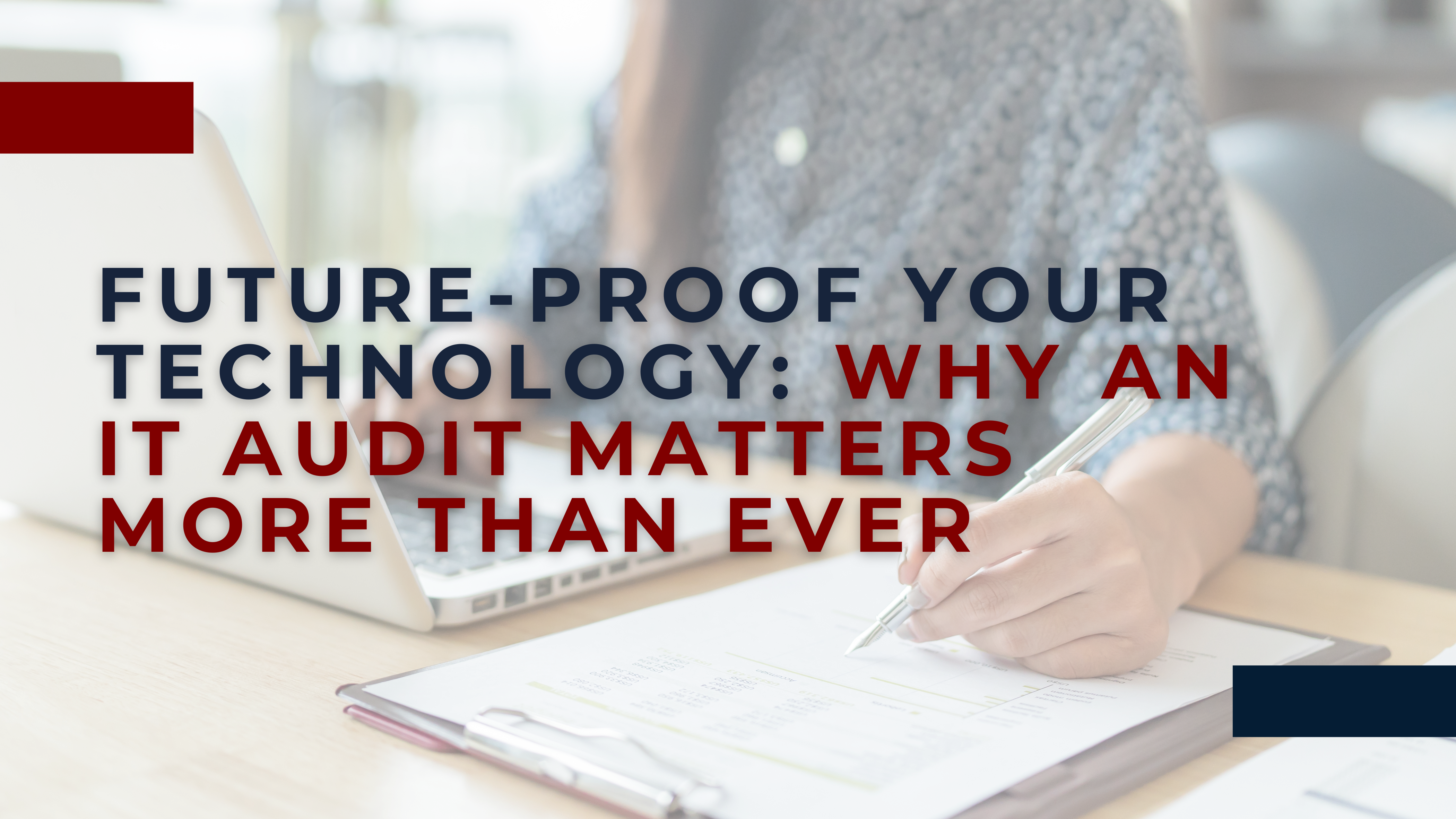

Leave A Comment